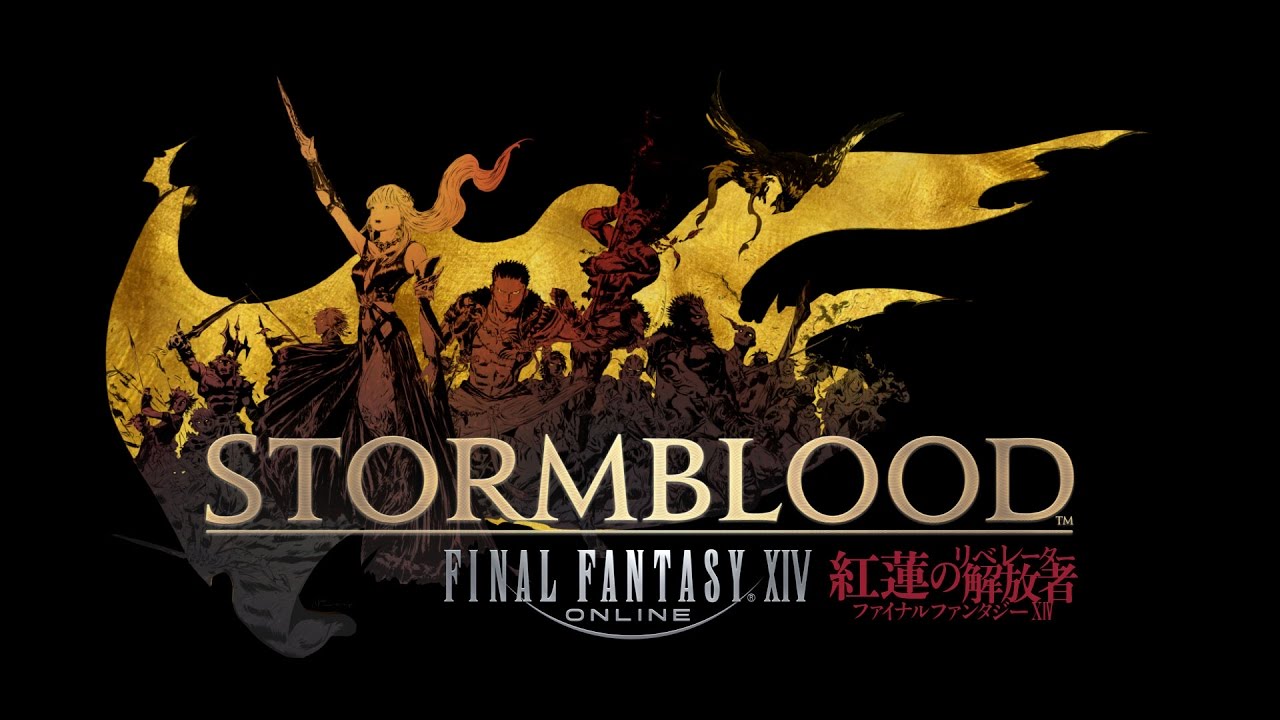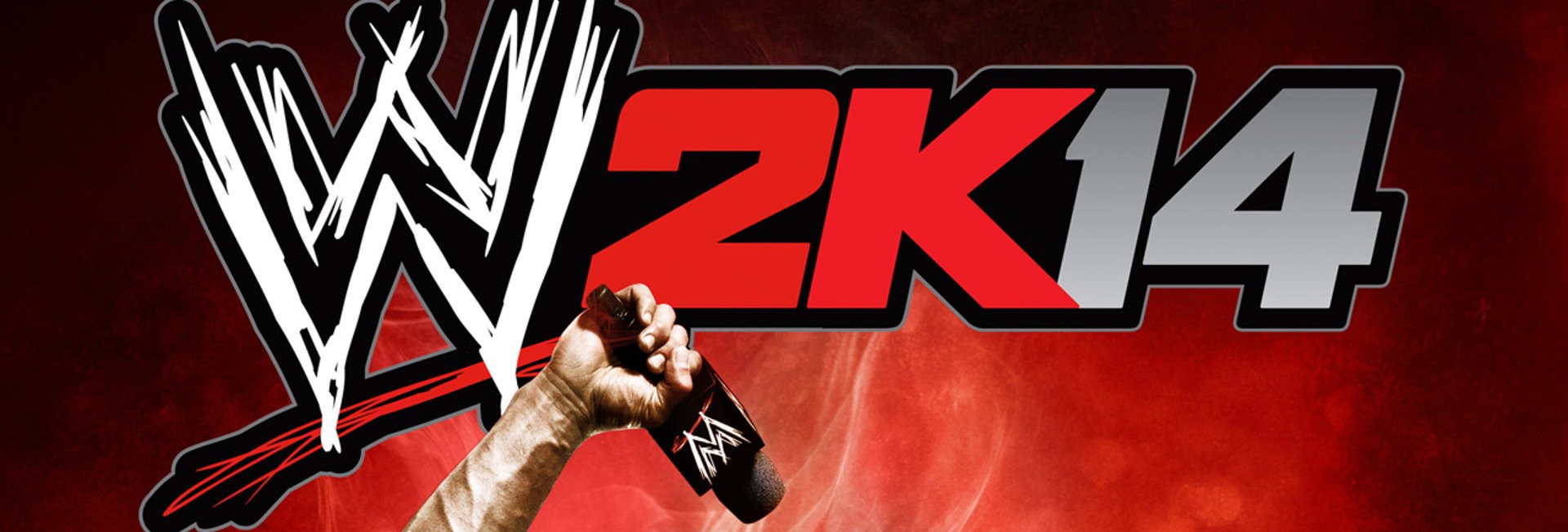
Impaler
Administratorius-
Pranešimai
8.299 -
Užsiregistravo
-
Lankėsi
-
Laimėta dienų
471 -
Atsiliepimai
100%
Turinio tipas
Profiliai
Forumas
Blogai
Galerija
Video
Skelbimai
Viktorinos
Failai
Gidai
Naujienos
Atnaujinimai
Kalendorius
Parduotuvė
Visas Impaler turinys
-
buk sveikas @Džekeris
-
Assassins in Maplestory 2 have the highest single-target burst DPS (damage per second). While mobile, they're finished once they get caught in an attack. Because of this, they're quite hard to master. The Assassin's high burst damage owes its existence to a high LUK stat. That stat ups the class's critical chance and damage, and that's why they have such a large damage output. As for equipment, if you have Maplestory 2 Mesos to spare, try getting equipment with Piercing, Boss Damage, or Physical Attack traits. Its builds mostly revolve around whether you want to stay at range or support, though the latter has somewhat limited functionality. Let’s take a look at the skills of the Assassin! Assassin Skills Lucky Stars – Throw both your weapons at the closest enemy within 8m, dealing 121% (at max level) damage two times. It will then ricochet toward other enemies within 3m dealing the same percentage of damage. Equipped weapons on both hands affect the damage of this skill. Shadow Chaser – Send a mirror clone to the nearest enemy within 8m, dealing 23% damage and marking them with an Assassin's Brand. The brand steals the target's energy, giving you an additional 1 spirit every 0.1 sec for 30 seconds. Dash – Leap forward 4.5m. It can cancel other skills. Has a 40 Stamina cost. Fragmented Star – Throw a weapon at the nearest enemy within 8m. It will shatter on impact, dealing 341% damage to 8 enemies within 3m at max level. It bases its damage on the weapon equipped on the right hand and has a 20 spirit cost. Star Chaser – With 4 homing weapons in each hand equipped, the skills throws them at up to 8 enemies within 8m in front. Each hit will deal 66% damage at max level, affected by the weapons equipped in each hand. Costs 15 spirit to use. Shadow Cutter – Throws your weapon forward with a spin so it comes back to you. Deals 162% dark damage twice to 8 enemies in its path, affected by the weapon on your right hand. Uses up 13 spirit. Dark Cloak – Use dark magic to conceal your presence for 12 seconds. As long as the skill is active, move speed increases by 39% at max level, and adds 2 points to spirit recovery. You may also ambush enemies, which stuns them for 1.5 seconds. The skill gets canceled when you use a skill or get hit while hiding. Fatal Strikes – The bread and butter of the Assassin, this skill turns all your hits into critical hits for 17 seconds at max level. Star Flurry – Three weapons on each hand are equipped and thrown at the closest enemy within 8m in front, dealing 86% damage at max level, influenced by the weapon on each hand. Consumes 15 spirit when used. Shadow Burst – Equips 5 thrown weapons imbued with dark magic in each hand, then throwing them all forward, dealing 337% damage twice to 8 enemies within 8m. If it hits an enemy previously marked by the ‘Mark of Death' skill, they explode, dealing additional damage with the same percentage. Weapons on both hands affect the damage of the skill. Costs 30 spirit points. Mark of Death – When attacking an enemy with 30% or less health, there is a 25% chance to mark the target for death for 6 sec. Marked enemies receive 10% more damage at max level. Soul Grind – Throw a huge weapon at the closest enemy within 8m in front. On impact, it will spin around rapidly, dealing 151% dark damage to 5 enemies within 3m five times at max level. Influenced by the weapon equipped in your right hand, and uses up 30 spirit when used. Death Sentence – Summon 3 clones and send them toward 3 targets up to 8m in front. Each clone deals 128% dark damage and marks enemies for death regardless of health. It only increases damage received by 1% but stacks with marks made by the passive skill. Both have the same duration. Lastly, the clones won't attack the same target. Shadow Web – Backstep 3m, leaving a clone on where you were. It will explode in a second, releasing webs that entangle enemies. Entanglement reduces movement speed and jump power by 28% for 4 seconds while dealing 23% damage every second at max level. Has a 28 spirit cost. Thrown Weapon Mastery – Increases thrown weapon attack by 6.4% at max level, as long as you have throwing weapons equipped. Shadow Arts – Increases the damage of any skill that uses dark magic (Shadow Burst, Shadow Cutter, Soul Grind, Shadow Web, and Death Sentence) by 20% at max level. Mirror Image: Dark Blade – Marks a 2.25m-radius circular area with an insignia of darkness for 10 seconds. Clones attack up to three enemies within the marked area, dealing 380% dark damage, while also branding them. Branded enemies have their accuracy reduced by 20 for 10 seconds (does not stack), and attacks on them have a 30% chance to summon more clones to attack them. Summoned clones deal 23% dark damage 4 times once every 1.5 seconds. Assassin Builds The easiest build is the throwing weapon one. Lucky Stars, Star Chaser, and Star Flurry are your main skills. Get Thrown Weapon Mastery to increase damage, and Fatal Strikes so they always hit critically. Use Shadow Chaser for SP recovery, and Dash for getting out of attacks. It's easy to use as you can macro the first three skills so you can spam them. This build's damage scales with both your weapons, so make sure you have weapons that are almost equal in damage. Variations include max level Fragmented Star and the inclusion of Shadow Cutter. The former has more burst damage, but it works only in some dungeons. Another build is the Shadow Cutter build. It has more single target damage than the above but is more difficult because you can't macro the skills together, unlike the former. The build is recommended if you have one weapon stronger than the other and you have the finger dexterity to press 5+ buttons for skills while dodging enemies. Shadow Cutter, Shadow Burst, and Soul Grind are your main skills. Get Shadow Arts to increase the damage, Lucky Stars and Fragmented Star for extra damage, and Shadow Chaser for SP regen. Lastly, don't forget to useFatal Strikes as your main buff, and Dash for extra evasion capabilities. Whether you decide to follow these builds or try your own, we hope you continue enjoying Maplestory 2!
-
-
Negalima, bandžiau. žinok turi per external HDD leisti GTA IV. tada krauna be problemų.
-
-
-
Escape from Tarkov imposes a harsh mechanic of losing all items—except a few you can fit in a special bag—when you die. You have to successfully extract yourself from the map to keep all the Escape from Tarkov items you’ve collected. However, how do you know when enough is enough and leave the map? If you’ve found yourself asking that same question, then this is the article for you. Experience is the Best Teacher One of the best ways to figure this out is to gain experience. You have to practice and play for hours just to understand and judge situations and react accordingly. Practice choosing whether to engage or retreat as well as whether to loot or leave. Knowing the layout of the land is also something to consider, so you don’t get lost while en route to an extraction point. You learn all of this when you exert effort and practice all these skills. There’s no way around it. Of course, you should also keep your health in mind. Remember, resting is not giving up, it’s taking a break. Playing games is fun, but too much of anything can sometimes be bad. When You Have Something You Would Like to Keep Sometimes, when you get a particularly valuable piece of equipment, it’s better to just turn and hightail it out of there. Getting greedy and going for more can increase the chances of you ending up with nothing at all. If you’re not careful, Scavs or other players can get the jump on you and steal what’s already there at your fingertips.Sure, you get to keep about four of the items you came with. However, that’s a little difficult to rely on as a mechanic. Four items aren’t enough to support your continued survival in future rounds. If you really want to keep that weapon or supplies, just go and extract yourself before you die and lose it all. Other Good Information to Know Some extraction points are available only in one mode. Ways you can get out of the map are different when you’re playing as your character or as a Scav. Take note of the mode that you’re playing so as to not get lost and try to escape using an otherwise unavailable method. It pays to know the map like the back of your hand. Other extraction points are single-use only, so speed is of the essence. You’re going to have to get there before anyone else gets a chance to use those extraction points. Oftentimes, these same points are also occasionally open, so it’s not a very reliable method. There are some methods that will need an item to use, so take note. It’s usually keys, though sometimes it’s money. And that’s that for extraction in Escape from Tarkov! With such information at your disposal, you’ll be able to participate in Escape from Tarkov trading like a pro. However,there’s only so much that can fit in this article. There are certainly other ways worth noting and others tips just waiting to be discovered. Continue enjoying the game!
-
Na čia yra buvo tam tikras stresas. Prieš 20 valandų iki testo buvo paleista ir testo metu ėjo tokią programa AudioChecker, kuri iš external 4TB HDD (pilno FLAC'ų) tikrino MD5 hash'us ieškant ar nėra corrupted failų. Programa veikė 6 branduoliais, tipo 6 eilutės ir loadinasi viena per kitą tikrindamos MD5. Taip ir varė 30 valandų. Testas darytas 20-tą valandą, tai kompas buvo pačiam smagume. Užleidau vėl tą patį test'ą kitam HDD tikrinti, tai matant visų core temperatūras real time. tai dauguma stovi 30-33 oC, o vietomis, matyt kai pradeda ar baigia tikrint gabala akimirksniui pašoka iki 44-45 oC ant atitinkamo core, ir po to vėl gryžta į 30-33 oC.
-
Nors kolekcionuoju žaidimų konsoles ir vaizdo žaidimus ne vienerius metus, bet niekada neturėjau rimtos priežasties kodėl turėčiau pasižymėti, ką turiu sukaupęs. Maniau, kad viskas man puikiai galvoje sutelpa ir tiesiog – tai nėra būtina, tačiau, kai pradėjo kolekcijoje rinktis dublikatai, nusprendžiau – laikas pagaliau nustoti tingėti ir susivesti visos kolekcijos turinį į formą, kurią galėčiau prireikus nesunkiai peržvelgti. Tai tikrai nebuvo pirmas kartas, kai apie tai galvojau ir net ne pirmas kartas, kai tai bandžiau padaryti: Word dokumentai buvo pati pirmoji mano idėja, kaip turėčiau kaupti savo kolekcijos informacija, bet po kurio laiko naudojantis paprasčiausiais tekstiniais dokumentais, man visa tai priminė sandėlio inventorizaciją ir aš to negalėjau pakęsti. Todėl mečiau tai neribotam laikui. Po nepasisekusio pirmo bandymo praėjus pakankamai laiko, kad vėl tos pačios problemos neiškiltu, aš nusprendžiau pasinaudoti kažkuo modernesniu ir mano akys pakrypo į tai, ką galima buvo rasti internete. Kaip tik tuo momentu populiarus puslapis „VGCollect“ siūlė tai, ko man lyg ir reikėjo. Tuomet jame trūko nemažai mano turimų žaidimų. Pradėjau suvedinėti kolekciją ir vėl apleidau. O apleidau, dėl to, kad tuo momentu atsidarė „RetroCollect“ interneto puslapis, kuris buvo orientuotas į europiečius žaidimų kolekcionierius ir viskas atrodė neblogai, nes žaidimų bazė lyg ir nebloga buvo, vartotojai aktyviai ją pildė, atrodė, jog nėra problemų. Bet problema buvo, nes – nors ir patogu surašinėti kolekciją prie kompiuterio, bet su mobiliais įrenginiais visai kita istorija – „RetroCollect“ neturėjo savo programėlės, mobiliems įrenginiams skirtas puslapis tikrai nebuvo pritaikytas, todėl vėl apleidau savo kolekcijos sekimą. Nesitikėdamas galiausiai atradau „GAMEYE“ programėlę, su kuria galėjau pagaliau padaryti, ką jau senai norėjau – turėti savo kolekcijos turinio aprašymą. Ir visą tai net neieškomas radau, kai atsitiktinai skaičiau „Kotaku“ straipsnį apie žaidimų kolekcionavimą. Prieš tai draugas – kuris irgi kolekcionuoja – buvo minėjęs apie kitą programėlę, kuri panaši į „CLZ GAMES“, bet žvilgtelėjęs į ją supratau – manęs nedomina. Priešingai, galėčiau pasakyti apie „GAMEYE“ – ši programėlė man patiko nuo pirmo pabandymo: pasirodė patogi (nors iš duomenų bazės labiau į JAV žaidimų kolekcionierius orientuota); nesunkiai galėjau rasti viską, ko man reikėjo; pastebėjau, kad ir pats turiu nemažai žaidimų kurie yra Šiaurės Amerikos žemyno. „GAMEYE“ programėlė turi paprastą ir patogų dizainą, kurį nesunku perprasti: paleidus ją patenki tiesiai į savo žaidimų kolekcijos duomenų bazę, kur galima ieškoti pagal pavadinimą, ką turi joje. Rikiuoti viską galima pagal gamintoją, žaidimų aparatų tipą, norimą žaidimų namų kompiuterį, nešiojamą žaidimų kompiuterį, asmeninį kompiuterį. O tai dar galima skirstyti pagal pavadinimus, išleidimo datas, kainas ir įkėlimo į kolekcijos duomenų bazę datą, pasirinkimas pakankamas, kad rasti pateikimo būdą kuris yra asmeniškai tinkamas. Pats žaidimų/konsolių/priedų ir t.t. įkėlimas yra labai paprastas. Spaudžiate mėlyna pliusą apačioje, pasirenkate, į kur norėtume įkelti: į kolekciją, į mainus/pardavimus ar norų sąrašą. Toliau seka įdomesni dalykai, apie kuriuos norėčiau pakalbėti: Galima naudotis – kaip ir daugumo kitų kolekcionavimo įrankių esančia – rankine paieška, kur vedamas raktažodis ir pagal jį ieškoma. Galima naudotis barkodų skanavimo funkcija, kuri daugiau negu bandymų man veikė be problemų. Bei trečia – unikali, kol kas tik šioje programoje man matyta funkcija – kai naudojantis kamera bandoma nuskaityti kartridžus: pasirenkate konsolę ir gauname žaidimo pavadinimą arba – jeigu jisai nėra tiksliai nustatytas – tada pateikiami keli variantai. Ir likau nustebęs, kai nuskaitymas naudojant kamerą suveikė su mano turimais žaidimais (tik pasigedau gameboy advance, nintendo 64 konsolių, gal tai bus sutvarkyta ateityje). Visa tai atliekama pasinaudojus interneto duomenų bazėmis (ebay, amazon, vgchartz ir t.t.) – surandamas norimas žaidimas su bendra informacija, paveikslėliais, bei rinkos kaina. Pasirinkus norimą žaidimą gali įvertinti jo pačio ir turinio būklę nuo pusės iki penkių žvaigždučių. Informacija bei paveikslėliai pateikiami be jokių problemų, bet rinkos kaina yra kitas dalykas. Kaip minėjau, duomenų bazės yra JAV žaidimų pagrindu, dėl to mes gauname JAV kainas (daugumai įprastų žaidimų jos yra labai panašios, jas galima pateikti ne vien doleriais, bet ir svarais ar eurais). Tačiau tai nėra labai tikslus Europinių žaidimų kainų įvertinimas, tad nereikėtų tuo naudotis kaip tiksliu savo kolekcijos piniginiu įvertinimu. Dar noriu paminėti, kad turėjau menkų problemų, kai keliamikeli žaidimai vienu metu iš duombazių. Žaidimų būklę galima įvertinti tik jau įkėlus į kolekciją ir pasirinkus kiekvieną žaidimą atskirai. Be kolekcijos pagrindiniame programėlės lange dar galite rasti šitas skiltis: Daiktus, kuriuos mainote/parduodate, kas yra puiku turėti po ranka jeigu norite žinoti, ką turite pasiūlyti kitiems; Enciklopediją, kurioje galite pažiūrėti informaciją apie norimus daiktus. Jeigu dar kažko trūksta – paspaudus ,,daugiau“ galite gauti: Savo norų sąrašą; Artimiausiu metu išleidžiamus žaidimus; Ir – kas man buvo naudinga – visos kolekcijos bendrą apžvalga. Apžvalgoje pateikiamos visos turimos platformos, bendras žaidimų skaičius ir jų bendra vertė, taip pat čia pateikiami ir mainai. Slenkant žemyn, galima gauti tikslesnę informaciją su kiekviena individualia platforma: kiek iš viso joje turima žaidimų, bei – nežinau kiek tikslią, bet įdomią informaciją – kiek yra išleista platformai skirtingų žaidimų ir kiek jūs jų turite. Paspaudus ,,platforma“ parodomi visi po vieną turimi žaidimai. Man pačiam tokia funkcija yra labai naudinga, nes visada įdomu žinoti, ką turiu ir tada galiu galvoti apie tolesnį kolekcijos judėjimą. Kadangi pirmiausiai atidarius programėlei yra rodomi tik žaidimai ir norint pamatyti, kas be jų dar esama kolekcijoje, reikia atidaryti šoninį kairįjį meniu. Ten jau galima rasti pasirinkimo punktus: ,,žaidimams“, ,,sistemoms“, ,,priedams“ ir „Toys to life“(dabar galiu sužiūrėti visus turimus amiibo veikėjus). Visi jie, kaip ir žaidimai, yra išdėstyti taip pat: galite įkelti į kolekciją, mainus, pažiūrėti enciklopedija ir gauti visko apžvalgą. Pradėjus naudotis “GAMEYE“ viskas greitai perprantama, viskas išdėliota patogiai ir surandama paprastai. Dar paskutinė, bet svarbi programėlės funkcija yra, galimybė išsaugoti kolekcijos atstatymo būseną (tai gali padėti išvengti nemalonumų praradus sukaupta informaciją). Ir esant norui, viską galite iškelti iš programėlės kaip tekstinį failą (.txt) arba kaip excel tipo csv, jais pasidalinti su kitais ir taip viską sekti. „GAMEYE“ buvo puikus įrankis man pagaliau padaryti, ką jau senai norėjau – susidėlioti savo turimą kolekciją taip, kad prireiktus galėčiau ją nesunkiai pažiūrėti. Nors ir programėlė turi šiek tiek minusų: Duomenų bazės su kainomis labiau yra JAV žaidimams; Menki nepatogumai įkeliant daug žaidimų vienu metu; Negalima keliant daugiau negu vieną žaidimą, aprašyti visų jų būklių vienu metu juos talpinant į kolekciją; Labai asmeniškai norėjau tamsos režimo, kurį pradeda naudoti vis daugiau programėlių; Funkcijos kuri leistų naudojams prisidėti prie tikslesnių duomenų bazių per pačia programėlė); Bet minusai neatbaidė. Programėlė atlieka savo pagrindinę funkciją(žaidimų kolekcijos patalpinima vartojui po “ranka“) be rimtų problemų, bei – matant kaip kūrėjas užsiima su jos atnaujinimais ir kiek jinai nuo išleidimo pasikeitė į gerąją pusę. Aš ketinu toliau “GAMEYE“ naudotis, nes šis įrankis man kaip žaidimų kolekcionieriui palengvina mano “darbą“ . Dabar prireikus aš galiu išsitraukti savo telefoną, įsijungti programėlę ir organizuoti savo kolekciją. Tai buvo ko aš ieškojau jau seniai. gamelement.lt
-
pora report'ų iš panašių programų: https://pastebin.com/yNrACGk6 https://pastebin.com/Ji2budHd
-
Iš albumo: Impaler's Headquarters
Kiek atokiau nuo kitų HDD kiek kitaip tvirtinasi SSD. Galima prijungti ir dar vieną šalia. -
Iš albumo: Impaler's Headquarters
Pilna stalčių kietiesiems diskams. 1 jau įdėtas, o dar 2 atvyksta. Sumoje bus 3x1TB HDD. -
Iš albumo: Impaler's Headquarters
Kai pamačiau dydį ir išsižiojau. O tylumas, tai... -
Iš albumo: Impaler's Headquarters
Galingas maitinimas , kad įtampos niekad nepritrūktų. Gera savybė - Zero RPM mode, nejungia aušintuvo iš viso, kol nedidelė apkrova. -

GIGABYTE Z390 AORUS ULTRA motininė plokštė
Impaler patalpino nuotrauką galerijoje Narių įranga ir žaidimai
Iš albumo: Impaler's Headquarters
Turi gerą skaičių įvairių jungčių. Neturiu ką bepridėti. -

GIGABYTE Z390 AORUS ULTRA motininė plokštė
Impaler patalpino nuotrauką galerijoje Narių įranga ir žaidimai
Iš albumo: Impaler's Headquarters
Bendras vaizdas iš galo. -

Fractal Design - Define R6 Blackout korpusas
Impaler patalpino nuotrauką galerijoje Narių įranga ir žaidimai
Iš albumo: Impaler's Headquarters
Korpuso viršuje galima nuimti geležinį dangtį, kuris atidaro groteles. Ekstremaliais atvejais galima ir pačias groteles išimti. Svarbu, aišku, alaus neįverst į korpuso vidų -

Fractal Design - Define R6 Blackout korpusas
Impaler patalpino nuotrauką galerijoje Narių įranga ir žaidimai
Iš albumo: Impaler's Headquarters
Prievadai korpuso viršuje - gėris, be kurio neįsivaizduoju jokio šiuolaikiško kompiuterio. Papildomi 10 eur už tai, kad būtų ir USB-C jungtis. -

Fractal Design - Define R6 Blackout korpusas
Impaler patalpino nuotrauką galerijoje Narių įranga ir žaidimai
Iš albumo: Impaler's Headquarters
Stipriai grajinant galima dureles praverti arba prieiti prie DVD-ROM'o. Įsidėsiu naujutėlaitį Lite-on iHAS modelį, kur XBOX 360 diskų įrašymui tinka. -

Fractal Design - Define R6 Blackout korpusas
Impaler patalpino nuotrauką galerijoje Narių įranga ir žaidimai
Iš albumo: Impaler's Headquarters
Orientuotas į tylą korpusas. Labai patinka šis korpusas. Gana sunkus, kai jau su visa geležimi viduje. -
Žinok dar nematavau, o kokiom programom geriausia stebėti visas tas temperatūras? Ne tik proco, bet ir šiaip vidaus, etc.?
-
Na išorėje jokių valdiklių nėra. Pažiūrėsiu kaip situacija BIOS'e, bet ir po default'u tikrai tyliai dirba viskas. Jo, pasisamdžiau advokatą nesipykstam. O jei rimtai, tai į AMD pusę pažiūrėjau 2 dienų ir gryžau atgal prie Intel. Jeigu labiau spaustų finansai, tada gal būčiau labiau gilinęsis į AMD pusę ir ėmęs mažiau galingą PC. Bet jei nespaudžia, tai why not? Palauksiu kokį pusmetį, seksiu kainas ir tikiuosi nugriebsiu kokią nVidia plokštę gal. Nuo AMD kol kas susilaikysiu, na nebent akiplėšiškai atpigtų dar. Įdomu buvo paskaityti jūsų paskutinę seriją dėl plokščių.
-
Savaitgalį pagaliau jau džiaugiausi surinktu kompiuteriu. Pats parsivežęs susidėjau SSD/HDD ir įsiamžinau dar po savaitgalio reikės ilgai saugotą iHAS DVD-writer'į įsidėti ir papildyti dar 2x1TB HDD. Pirmas stacionaras po 18 metų pertraukos. Kažkaip nors ir žinojau, kad vis vien buvau nustebintas korpuso dydžiu, geras šmotas geležies, o ir sveria su viskuom, gal 18-20+ kg. Kaip pilnas lagaminas ilgom atostogom. GPU dar vis neturiu, o ir labai neskubu pirkti dar. CS:S veža ant 140 FPS, tai užtenka, kol nieko naujesnio nežaidžiu. Be to, visai pro akis praleidau tokį dalyką, kad Z390 palaiko tik Windows 10. Win 8.1 neradau driver'ių nė su žiburiu. Na bet tai nėra deal-breaker'is. Įsidiegiau Windows 10 LTSC versiją, kuri yra be visokio bloatware, kurio niekam nereikia ir visai šauniai, sakyčiau, sukasi viskas. Kas vis tiek keista, kad su SSD Windows 8.1 užsikraudavo keliom sekundėm greičiau 2015 metų laptop'e, nei šiam monstre - Windows 10. O kuo jau blogai tiek ta RX 580 8GB? Kaina pakritusi 230 eur nauja su 3 metų garantija. 1660, yra 6GB ir be 315+ eur negausi jokios. O jei skelbimuose RX 580 8GB ieškot, tai gali net ~130+ gauti. Bet aišku rizika pirkimo lieka, kad nuvarytą plokštę gali gaut.
-
Final Fantasy XIV’s most recent expansion, Stormblood, changed the game in many ways, including the ways in which adventurers can earn FFXIV Gil. Here are the new endeavors you should take on if you want to have so much more money in Eorzea. Gathering Here Today While it has become common knowledge that crafting is the most reliable way of raking in six to seven digits, there’s a growing sentiment that people are better off sticking to gathering. Unlike crafting, it doesn’t take as much commitment as all you do is gather anyway. Plus, you spend less Gil, as gear for Disciple of Land jobs are actually cheaper compared to that of Disciples of Hand. Then there’s also the fact that you have to buy materials that you can’t or have no time to gather. And if you’re already maxed out in gear and level, the only thing you’ll be spending for is teleportation. If you want to make the most of gathering, you should check out nodes that won’t always be there, as well as those that need Tomes of Regional Folklore in order to be found. Another reason why you can stick to gathering is that it gives you the chance to find treasure maps. Through them, you’ll be able to take on treasure hunts. Players that want to try their hand at this method should go for the highest-tier map. For example, if you are level 70, you should be doing gazelleskin treasure maps. You can sell many of the rewards you get from the hunt; some are even worth as much as 2 million Gil. Neither Hand nor Land Feeling that gathering is a tedious and mundane endeavor? That’s alright, since you can just stick to adventuring with your Disciple of Warand still make a pretty good amount. For that, there are more ways than one. You can take on all the Duty Roulettes for the day every day and get paid for it. Plus, if you are the “In Need” class, you get a bit of an extra. Other than that, you can do some EX Primals, as some of their drops can be sold at a good price. You can also do some beast tribe quests. With the currency you earn from them, you can buy stuffed tabletops, which you can sell for a decent amount. Business Venture in Ventures Venture has also become a popular way of earning Gil. For this method, your retainer will be going on, well, ventures by giving them a currency called Venture. This particular currency can be acquired from your Grand Company for 200 seals, as well as a reward from Beast Tribe Quests and Guildleves. The kind of rewards your retainer receives from Venture depends on your retainer’s class. However, you can only choose from the classes you have already unlocked. And for the classes thatyou haven’t maxed yet, your retainer’s max level for will be five levels lower than that of your current level for that class. You can’t exactly rely on ventures if you want to turn in a huge profit. Nevertheless, it’s a passive, low-effort way to earn Gil. It can either be a steady way to make fifty to one hundred thousand Gil, and if you get lucky, you can find something that is worth millions. The beauty of Eorzea’s economy is that when it comes to making Gil, there’s always more than one way. No matter how much the game changes, that will always be a constant. So, what are you waiting for? Try out these new Gil-grinding schemes in Stormblood!
-
Keep it “Mello” by joining in on the fun, because Epic has a treat in store for Fortnite players that is sure to give you good vibes!Electronic music producer and DJ Marshmello, famous for his hit songs like “Happier” and “Alone”, is coming to town to perform a concert in-game! How cool is that? With this, Epic has also introduced a new Fortnite Showtime Challenge for you to unlock Marshmello goodies for free! You need to act quickly though, as they are only available for a limited amount of time, and they won’t be up for sale in the future either. All around the island, posters have been put up to advertise the concert. A stage has even been constructed over at Pleasant Park, so let’s get this show on the road by showing you all of the Fortnite Showtime Challenges so you could undertake to collect your Marshmello goods. Hurry and log onto your Fortnite account now! Find a Showtime Poster Since the posters are all over the island, you’ll have no trouble finding one of these Fortnite items. To kick things off, you will need to interact with one of them. By searching the poster, you get to unlock the “Keep It Mello” emote. This emote is important because you’ll need to use it for the other challenges. If you’re having trouble finding a poster, one can be found in Pleasant Park, just at the center of the town. It’s a large pink poster with a Marshmello logo on the center with arms. Go to the Showtime Venue Visit the stage for Marshmello’s concert that’s been set in Pleasant Park, where a football field used to be. Head on over to grid C4to go to the center of the stage, from there you’ll see the venue, including the stage and crowd area. It’s pretty big and you only need to enter it to complete this challenge, pretty easy huh? Well, not quite. Since it’s part of the challenge, consider the fact that there’s going to be lots of opponents going to this location, so be prepared for plenty of gunfire and grenade drops when you get there. Use the “Keep It Mello” Emote at Three Locations After you’ve unlocked the “Keep It Mello” Emote by searching the Showtime poster at the first part of the challenge, you will then need to use that dance emote at three different locations, so be sure to equip the emote into your main emote wheel before you head onto these locations in the map. First, go to the Truck N’ Oasis gasoline station that’s in the southern portion of the desert biome. From there, just use the emote and the challenge will count it! The second stop is the ice cream parlor Sofdeez. It’ll be easy to go there since, like Truck N’ Oasis, it’s also in the desert biome. It’s located to the west of the race track. Once you’re at Sofdeez, make sure to step inside of stand on the room while dancing, because if you dance at the car park out front, it doesn’t count. The last location to go to is the frozen lake north of Polar Peak, where Greasy Grove once stood. The best thing here is once you get to it, you just need to dance anywhere on the ice! That’s about it! If you followed all these steps, then youwill officially complete every one of the Fortnite Showtime Challenges. You can then head on back to the stage at Pleasant Park and have a great time at the concert! By any chance you want to sell off your account; we can help you know how much your account is worth by using our Fortnite value calculator.